Activity History, Search, Approval Reset, and More...
Posted on September 14, 2016
A lot of new features and account improvements to catch you up on, so let’s jump right in!
In the past we’ve included a Proofing History on the Settings page to highlight some of the main movements on the album, but we wanted you to have more detail in order to document the entire process. So, we’ve included a full Activity History for each album that tracks every action on the album. This way, you can always reference what happened and when.
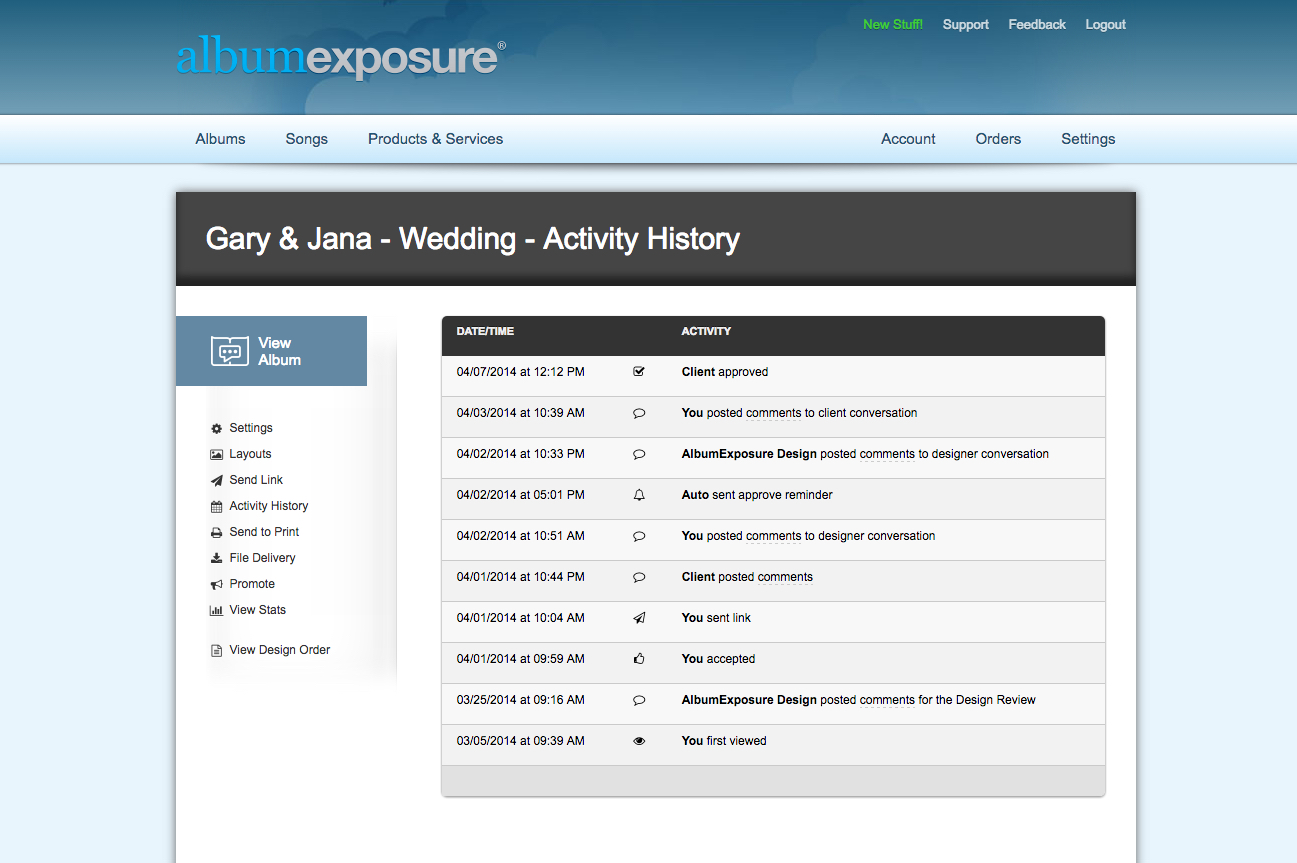
You can also roll over the comments for a quick view of that specific round of comments which were made or received, in the order they were made on the presentation.
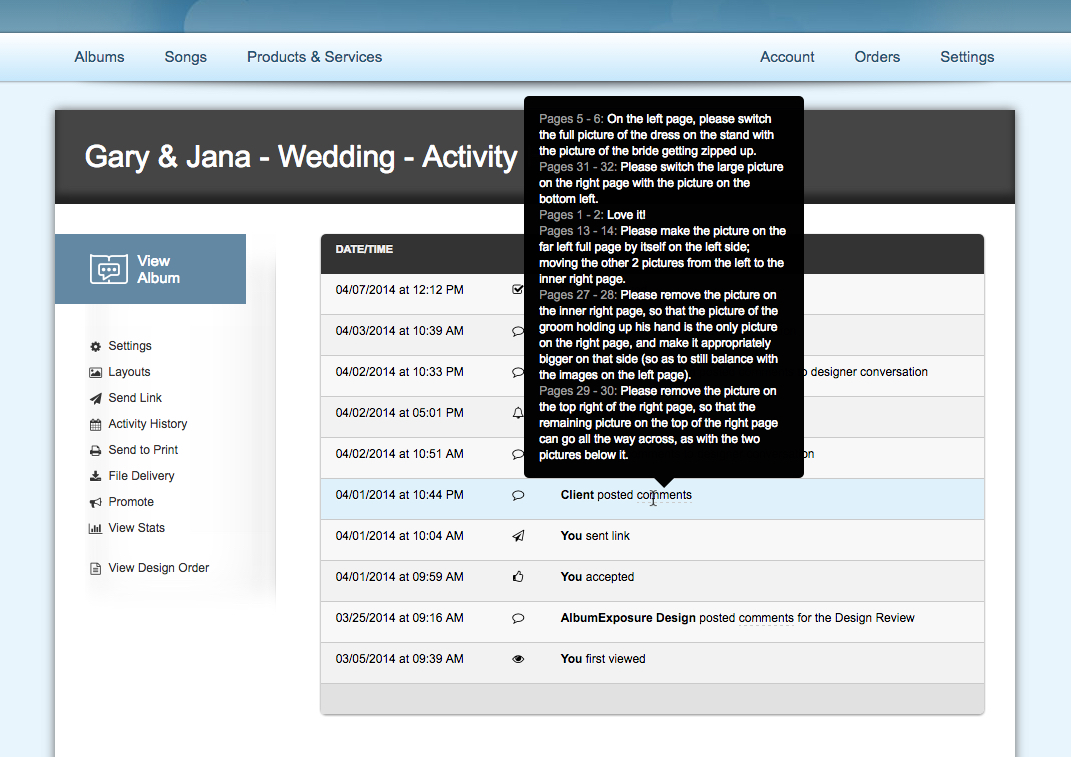
Your Albums page is now more easily managed with the addition of global Search. Simply pop in the name or partial name of an album and your Albums list will automatically filter to help you find albums more quickly.

Photographer accounts can now Reset Approval for an album. So, if your client accidentally approves the album and needs to continue the proofing process, you can quickly reset the approval from the Actions menu on your Albums page. When an album is reset, this will be reflected in the Activity History, so you can easily track this progress. This is definitely a feature you won’t want to use too liberally, but will be nice to have when those mistaken approvals happen.
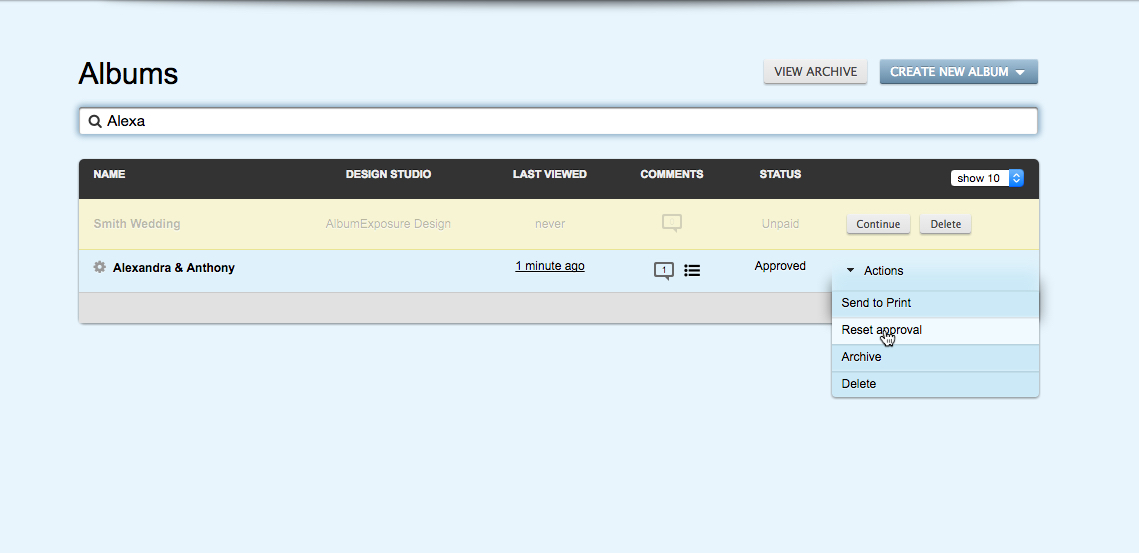
While everyone loves the new presentation interface, many of you mentioned that you missed the old comment list, which allowed you to see the list of comments for the album on a single scrolling page, rather than needing to flip through the album presentation. So, we’ve introduced a new List View for comments as an alternative to diving into the full Album View. Just another management option to help you shape your best workflow.
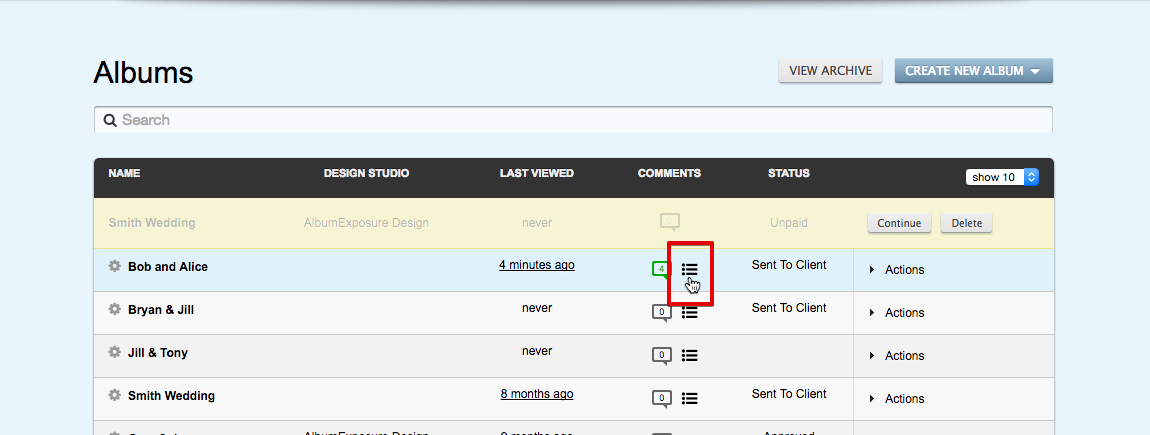
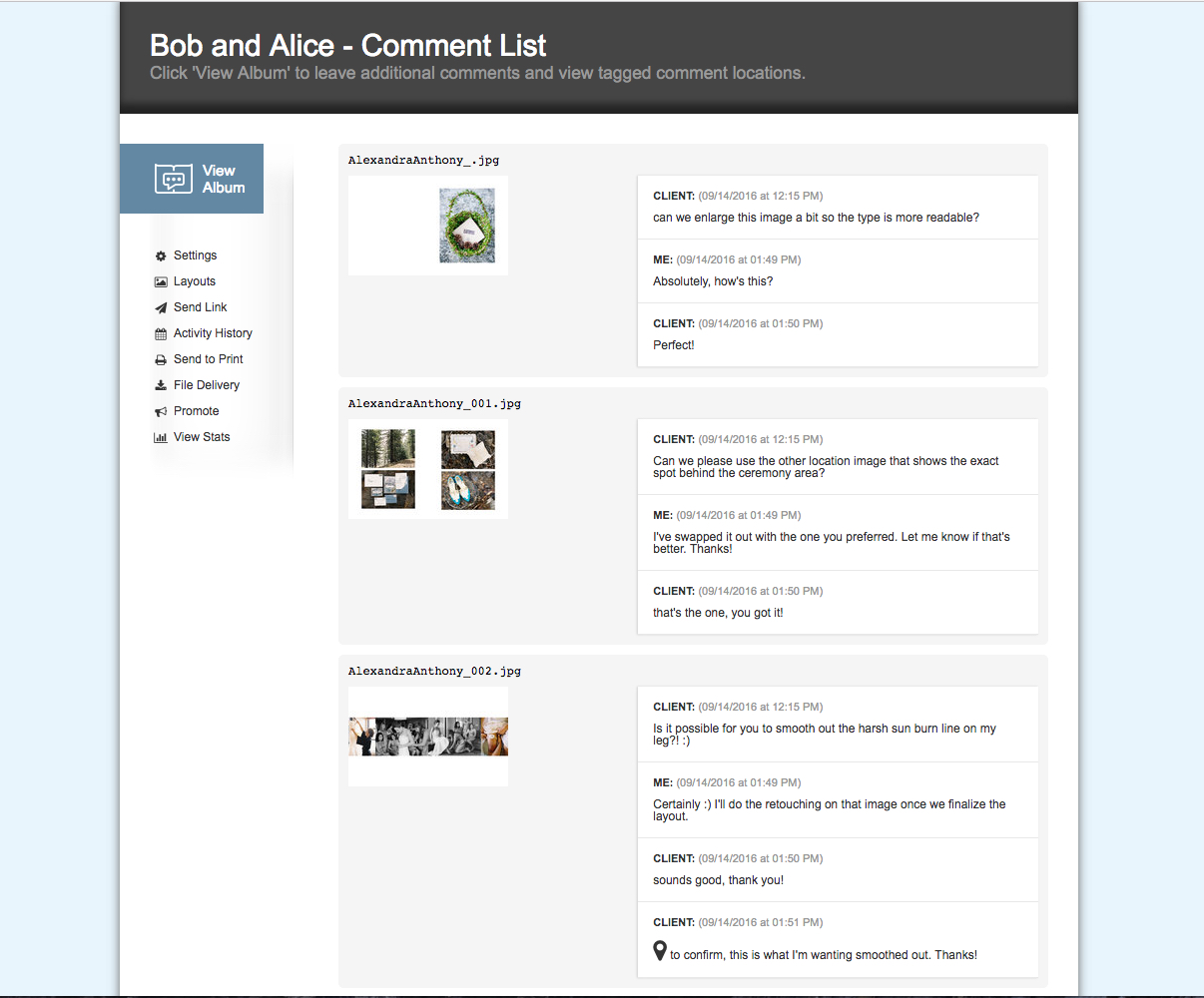
Quick Tip - click on the thumbnail in the new Comment List View to see it full size in a convenient overlay.
Lastly, you now have more flexibility within archived albums. You can see the full Album View and comment histories for an archived album without needing to restore it first. This way, you can easily reference archived albums, while still keeping them ‘closed’ from viewing for clients who had the presentation link previously.
