Tagging..hooray!
Posted on January 28, 2016
We are beyond excited to release this update for you! You and your clients can now comment directly on the presentation with our tagged comments. You can still make general comments in the comment area, but this allows for a higher level of clarity whenever it’s needed.

You can also start a comment in the general comment area, and continue that comment as a tagged comment if it needs the extra level of detail.

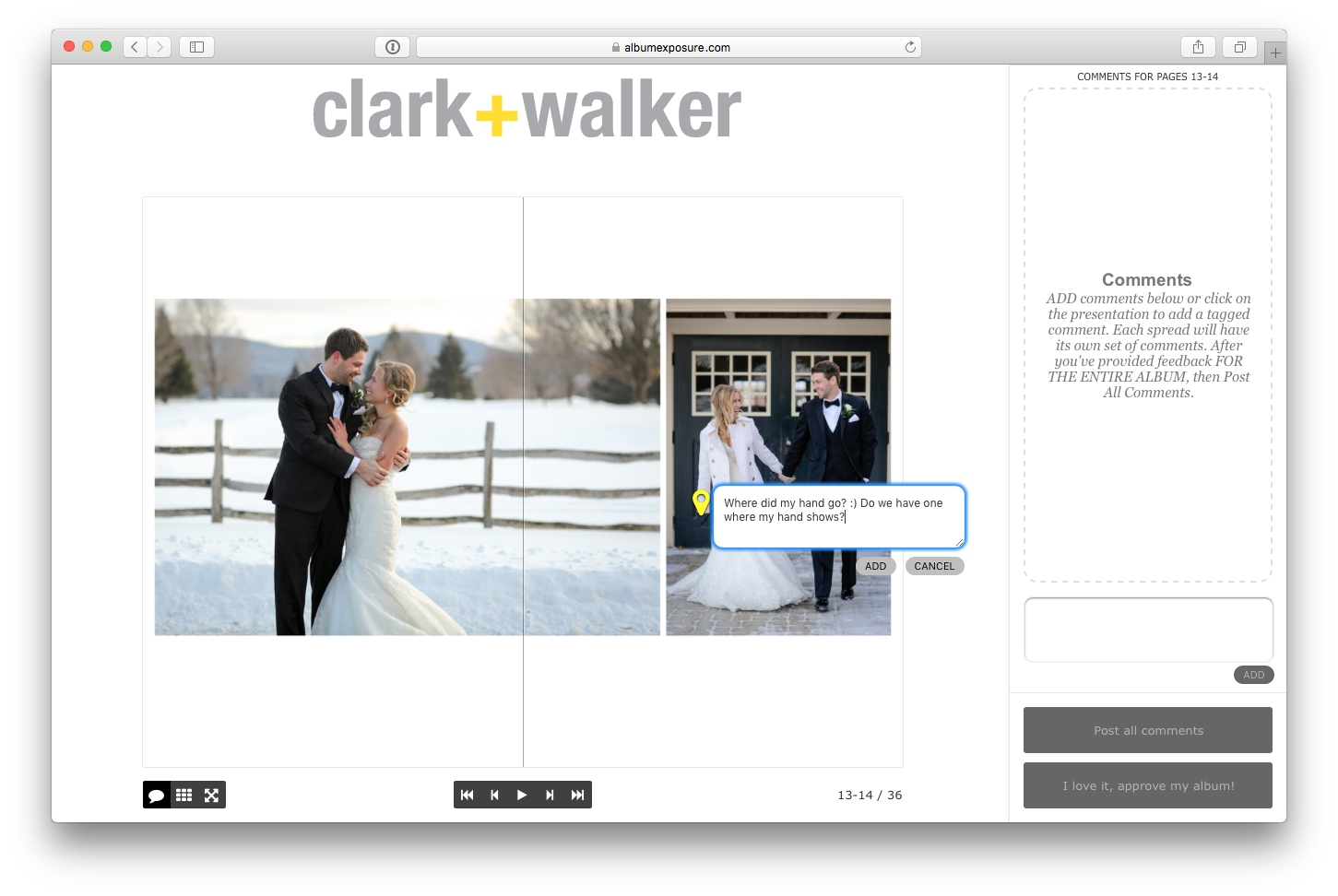
New rounds of tagged comments will show in green to signify they require your attention, and while previous tagged comments are removed from view for less distraction, they are easily referenced. Highlight the comment in the comment history and the tag will appear.
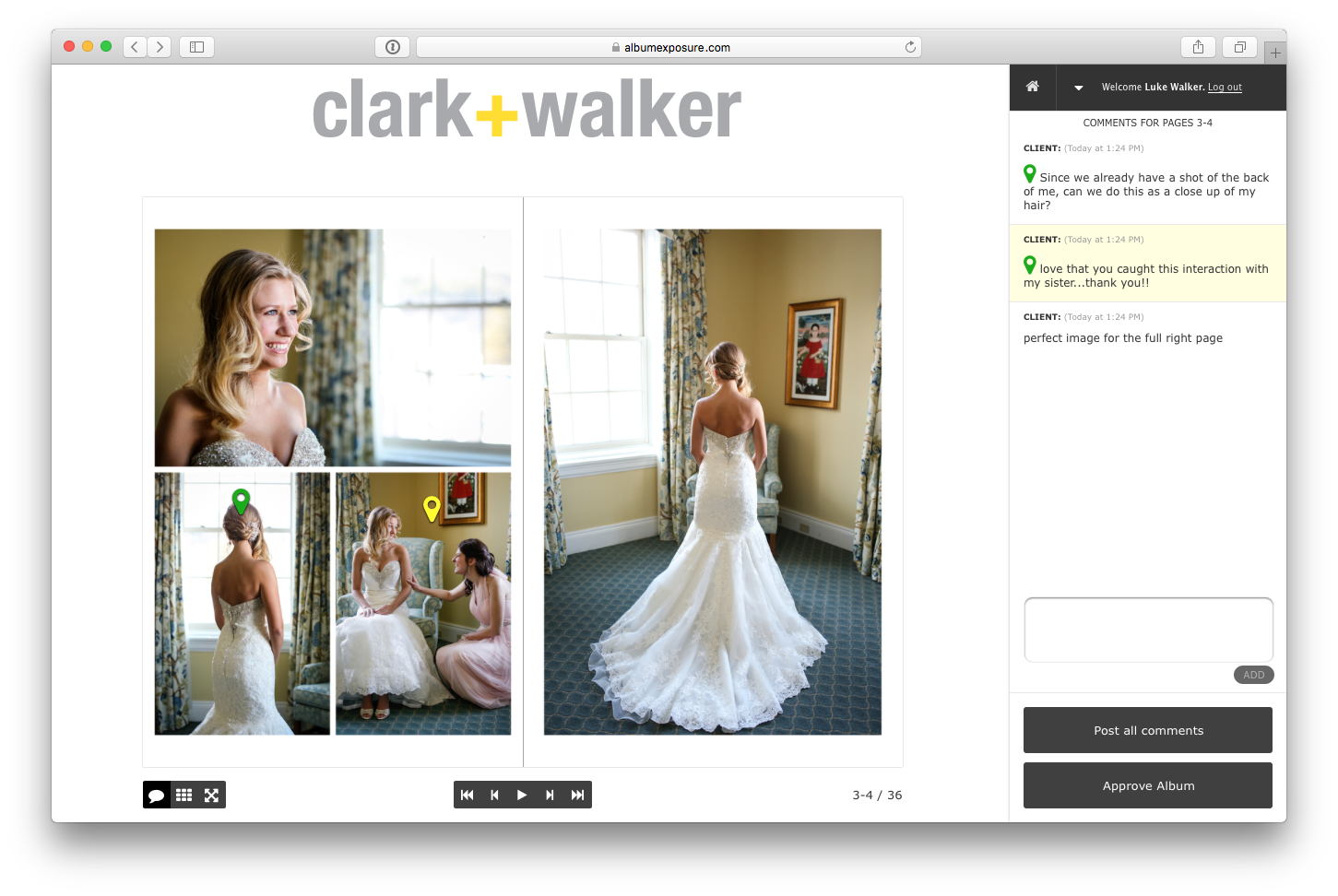
A secondary feature update, is that you can now have multiple comments per spread posted at the same time. This provides a way to separate different trains of thought and bring additional clarity to the communication.
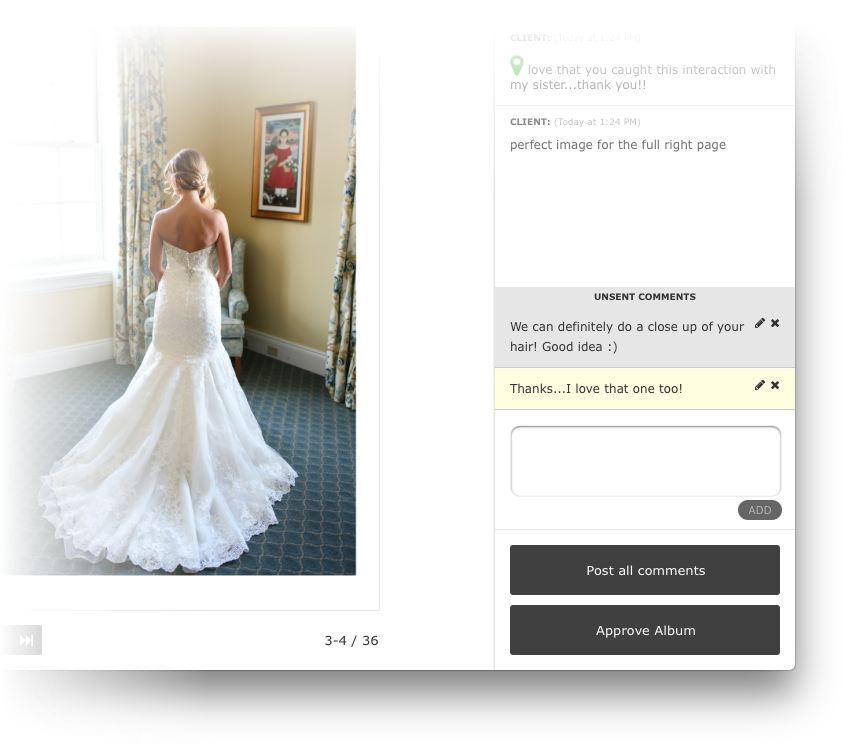
Tagging makes it easier to communicate, and saves time from any potential misunderstandings. We know it's something you've been asking for, and we agree it’s going to make proofing that much more efficient and enjoyable.
Another great feature to make proofing a fantastic client experience!
