Ability to Create Album Versions
Posted on December 26, 2017
A few weeks ago we moved the new versioning feature out of beta for full release! Now, you can consider creating a new version of an album anytime that you believe it will help clarify the proofing process for you or your clients.
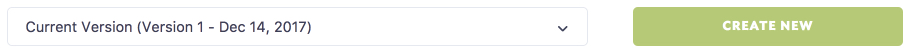
On the Layouts page, you'll now see the above selection bar and version creation button. The feature is 100% directed by you, so you can work on a single version in the traditional method or create additional versions of the same album anytime you think it's helpful in the proofing process. Each new version will:
- refresh the album presentation, allowing clients to focus on the current version
- keep comments specific to the current design
- allow you to track changes between versions
- allow your client to see more clearly what has changed
- provide an easy way to refer back to previous versions and those specific comments
NOTE: New versions are always created on the Layouts page for the album. Versions can be viewed on either the Layouts page or in your Album View.
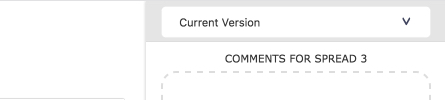
When accessing versions from the Album View or the Client Presentation, you and your clients will now see above drop down selection menu at the top of the comment area. With multiple versions, it's easy to track changes as they match with rounds of revisions. Both you and your clients can refer back to old versions or view the entire dialogue for an album, giving you the optimal flexibility to manage the process as easily and clearly as possible.
We've also introduced a few new indicator icons to assist you in quickly recognizing spreads with changes:
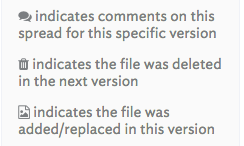
To learn more about the new versioning feature along with tips on when to create new versions, please visit our Help Docs HERE
