A Fresh 're-fresh' for your in-app experience
Posted on August 23, 2017
This morning we launched an updated look and feel for your AlbumExposure account! We know many of you were comfortable with the previous style, but it was time to update the wardrobe..if you know what we mean. This redesign is also a precursor to several new features we think you'll be really excited about.
The interface works the same as it did previously, so there really isn't much to 're-learn' here, just a couple of quick things to be aware of...
First, a super clean and easier to navigate Albums page. And...as the primary page in your account, please be aware that no matter where you have navigated, you can always get back to your Albums page directly by clicking the AE logo in the top left corner.

Secondly, you'll see that the primary page navigation has been nicely reorganized to the top right corner. Note that there is a new link in the navigation called 'Help'. More to come regarding this new page, but we're building a complete knowledge base that can provide 24/7 support for any questions that might pop up.
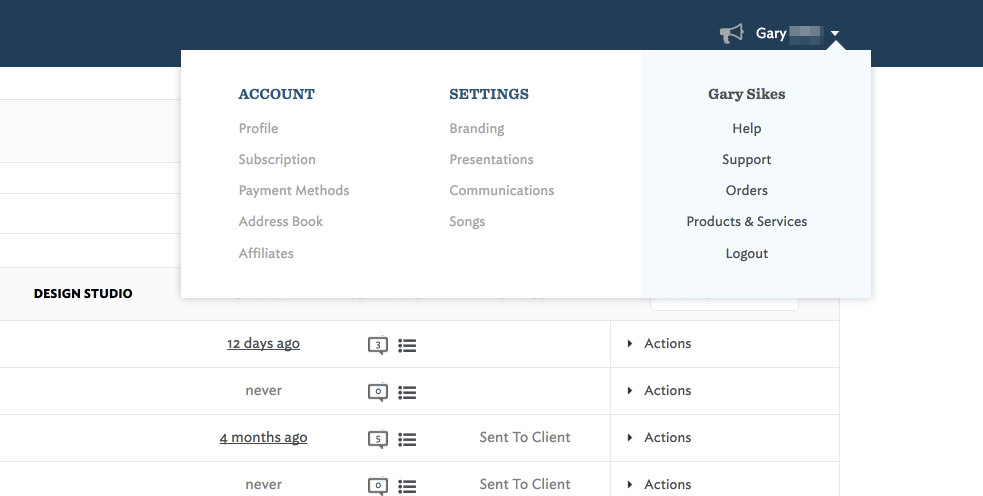
Lastly, we've moved the View Album button just slightly. Rather than appearing at the top of the subnav on the left hand side, you'll now find the View Album button in the album title bar. It is still present on every page within the album, so it's always easy to view the album and comment dialogue.
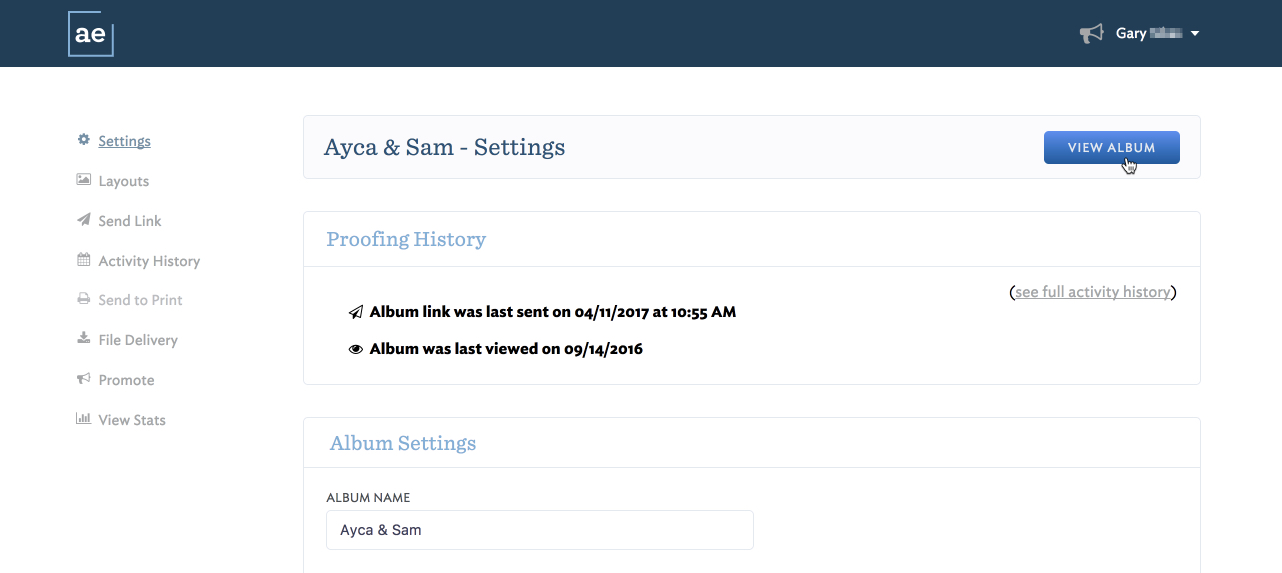
We're confident you'll love the new look & feel! Smooth look, smooth workflow :)
